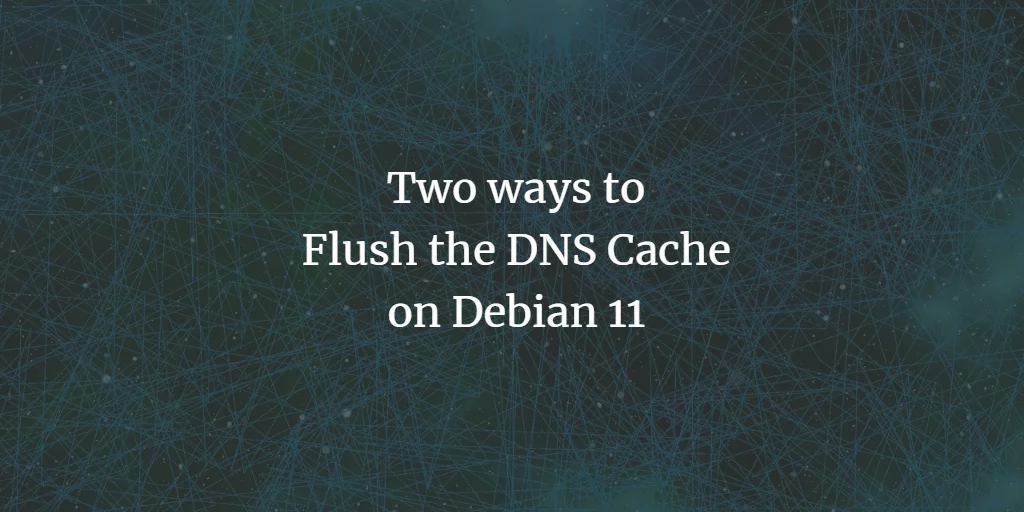Email Godaddy Outlook

Setting Up Godaddy Email with Outlook

Setting up your Godaddy email with Outlook can be a straightforward process if you have the right steps to follow. In this guide, we will walk you through the process of configuring your Godaddy email account with Outlook, ensuring you can manage your emails efficiently.
Before we begin, make sure you have the following information ready:
- Your Godaddy email address
- Your email password
- The incoming and outgoing server settings for your Godaddy email account
Typically, the incoming and outgoing server settings for Godaddy email accounts are as follows:
- Incoming Server: imap.secureserver.net (for IMAP) or pop.secureserver.net (for POP)
- Outgoing Server: smtpout.secureserver.net
Note: If you are using a different domain, your server settings might be slightly different. You can find the specific settings for your account in your Godaddy control panel or by contacting Godaddy support.
Configuring Godaddy Email with Outlook
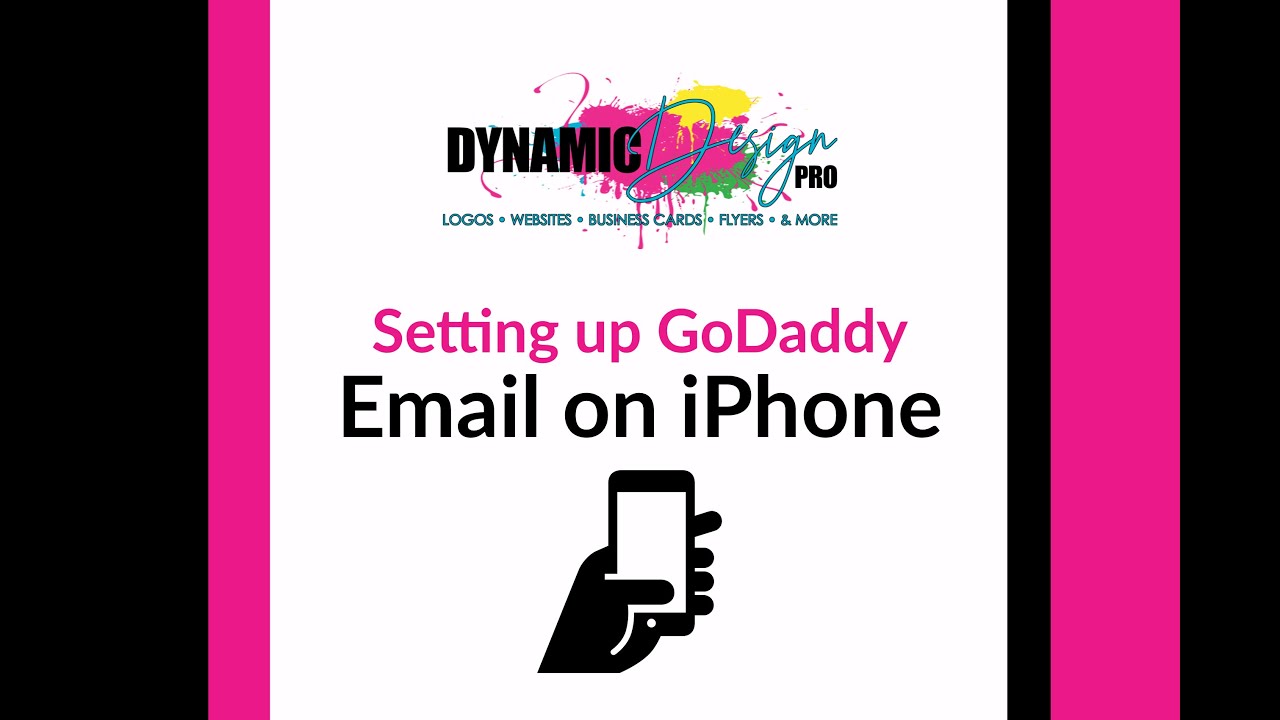
To set up your Godaddy email account with Outlook, follow these steps:
- Open Outlook on your computer and click on File > Account Settings > Account Settings again.
- In the Account Settings window, click on New to add a new email account.
- Enter your name, Godaddy email address, and password in the respective fields, and then click Next.
- Select Manual setup or additional server types and click Next.
- Choose the type of email account you want to set up (IMAP or POP) and click Next.
- Enter the incoming and outgoing server settings for your Godaddy email account, and make sure the Remember password checkbox is selected.
- Click More Settings and then click on the Outgoing Server tab.
- Select the checkbox next to My outgoing server (SMTP) requires authentication, and then select Use same settings as my incoming mail server.
- Click OK to save your changes.
- Click Next and then Finish to complete the setup process.
Troubleshooting Common Issues

If you encounter any issues during the setup process, here are some common problems and their solutions:
- Authentication failed: Make sure your email password is correct, and try re-entering it.
- Connection timeout: Check your internet connection and try setting up your account again.
- Server settings incorrect: Verify your incoming and outgoing server settings with Godaddy support or your control panel.
Remember: If you are still having trouble setting up your Godaddy email account with Outlook, you can contact Godaddy support for further assistance.
Managing Your Email Account
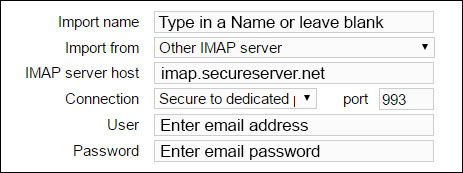
Once you have set up your Godaddy email account with Outlook, you can manage your emails efficiently. Here are some tips to help you get the most out of your email account:
- Organize your emails: Use folders and labels to categorize your emails and make them easier to find.
- Set up filters: Use filters to automatically sort and prioritize your emails.
- Use the calendar: Use the calendar feature in Outlook to schedule appointments and events.
By following these tips, you can maximize the potential of your Godaddy email account and manage your emails like a pro.
📝 Note: Make sure to keep your email account and password secure to prevent unauthorized access.
In summary, setting up your Godaddy email account with Outlook is a straightforward process that requires the right server settings and a few simple steps. By following the guide outlined above, you can configure your email account and start managing your emails efficiently. Whether you are a business owner or an individual, having a reliable email account is essential in today's digital age, and with Godaddy and Outlook, you can enjoy a seamless email experience.
What are the incoming and outgoing server settings for Godaddy email accounts?
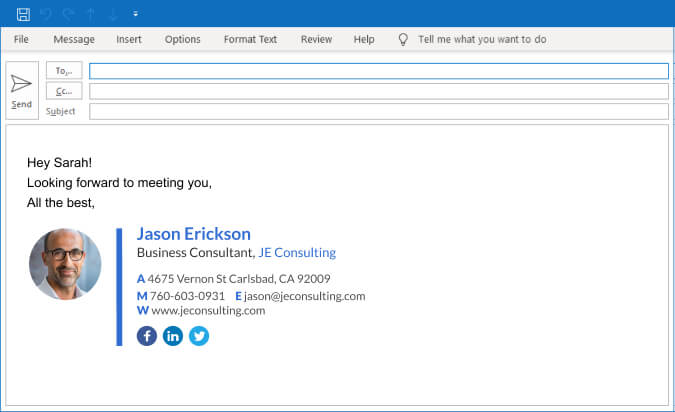
+
The incoming server setting for Godaddy email accounts is typically imap.secureserver.net (for IMAP) or pop.secureserver.net (for POP), and the outgoing server setting is smtpout.secureserver.net.
How do I troubleshoot common issues with setting up my Godaddy email account with Outlook?

+
To troubleshoot common issues, check your email password, internet connection, and server settings. If you are still having trouble, contact Godaddy support for further assistance.
Can I manage my Godaddy email account with Outlook on multiple devices?

+
Yes, you can manage your Godaddy email account with Outlook on multiple devices, including your computer, smartphone, and tablet. Simply set up your email account on each device using the same server settings and login credentials.