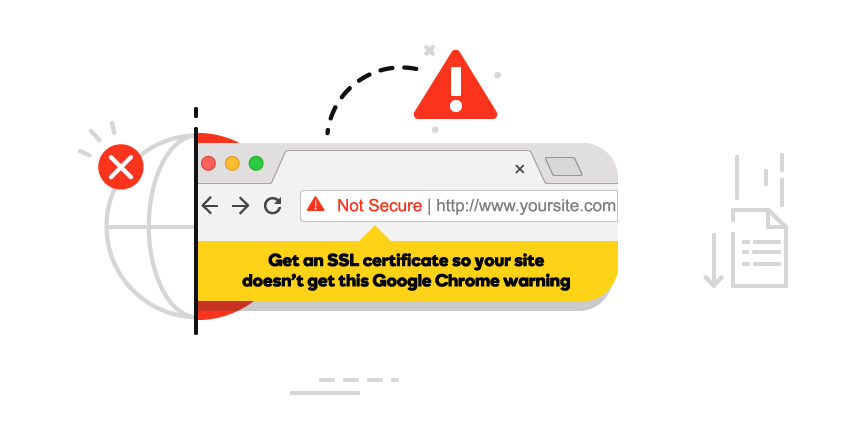7 Expert Ways To Test Mx Record Now
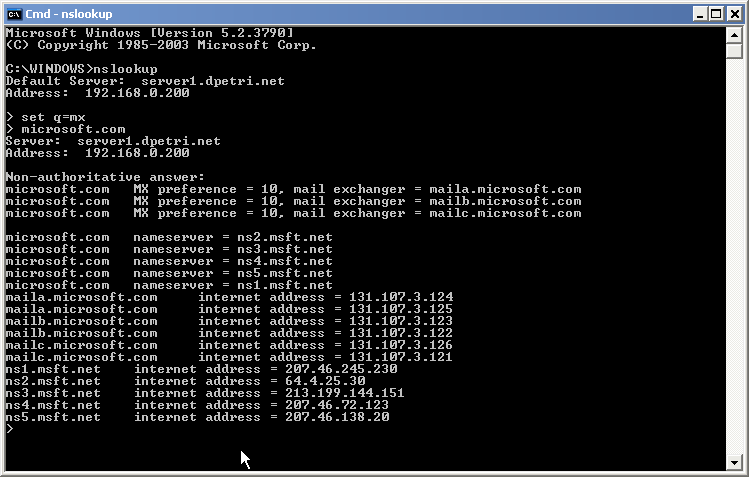
Introduction to MX Records
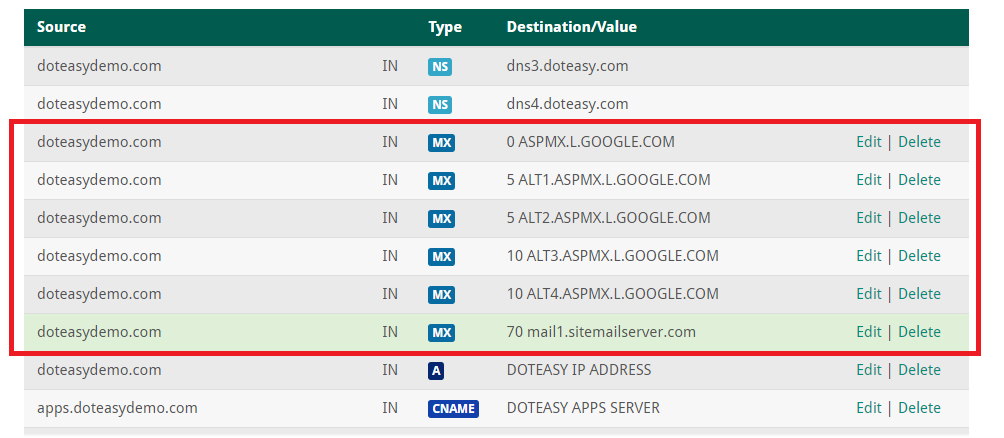
MX records, short for mail exchanger records, are a crucial part of the DNS (Domain Name System) that routes email messages to the correct email server. They play a significant role in ensuring that emails are delivered to the intended recipient’s inbox. With the complexity of email services and the variety of email providers available, testing MX records has become essential for IT professionals, email administrators, and anyone interested in email delivery. This article will delve into the world of MX records, explaining their importance and providing expert ways to test them.
Understanding MX Records
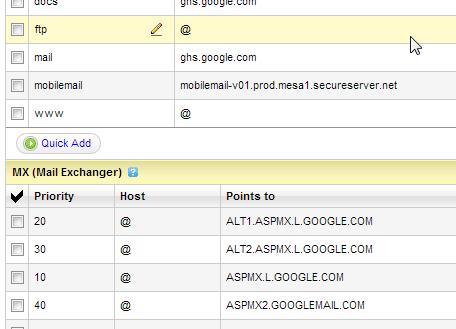
Before diving into the methods of testing MX records, it’s essential to understand what MX records are and how they work. MX records are used by mail servers to determine where to deliver email messages. They are stored in the DNS and are used to map a domain name to a list of mail servers for that domain. The MX record contains two essential pieces of information: the priority of the mail server and the hostname of the mail server. The priority is used to determine which mail server should be used first, and the hostname is the address of the mail server itself.
Why Test MX Records?
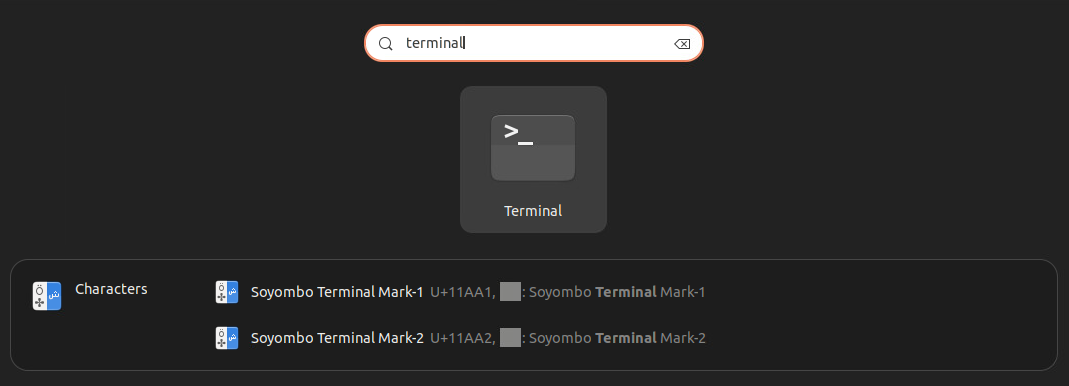
Testing MX records is vital to ensure that email messages are being delivered correctly. There are several reasons why MX records may not be working as expected, including misconfigured DNS settings, incorrect mail server hostnames, or issues with the mail servers themselves. By testing MX records, administrators can identify and resolve these issues, ensuring that email delivery is reliable and efficient. Some common issues that can be identified through MX record testing include:
- Email delivery failures: If MX records are not configured correctly, email messages may not be delivered to the intended recipient.
- Mail server misconfiguration: Testing MX records can help identify misconfigured mail servers, which can cause email delivery issues.
- SPF and DKIM issues: MX record testing can also help identify issues with SPF (Sender Policy Framework) and DKIM (DomainKeys Identified Mail) records, which are used to prevent email spoofing.
Expert Ways to Test MX Records
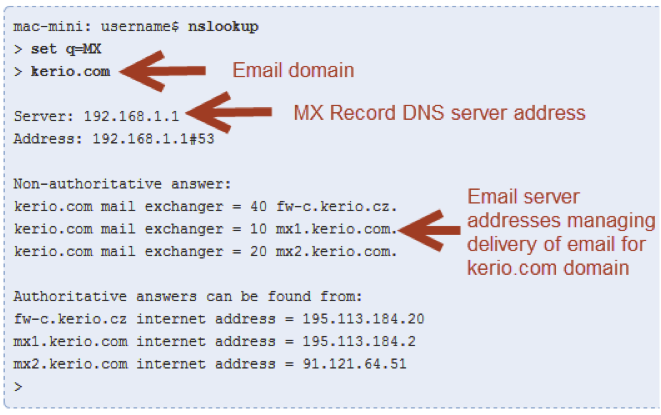
There are several ways to test MX records, ranging from simple command-line tools to more complex online services. Here are 7 expert ways to test MX records:
- Using the
digcommand: Thedigcommand is a powerful tool for querying DNS records, including MX records. By running the commanddig mx example.com, you can retrieve the MX records for the domainexample.com. - Using the
nslookupcommand: Thenslookupcommand is another tool for querying DNS records. By running the commandnslookup -type=mx example.com, you can retrieve the MX records for the domainexample.com. - Using online MX record testing tools: There are several online tools available that can test MX records, including MXToolbox and DNSstuff. These tools can provide detailed information about MX records, including priority and hostname.
- Using email testing services: Services like Mailchimp and Sendgrid offer email testing services that can help identify issues with MX records. These services can simulate email sends and provide detailed reports on email delivery.
- Using command-line email clients: Command-line email clients like
telnetandnccan be used to test email delivery and identify issues with MX records. - Using DNS management software: DNS management software like Bind and PowerDNS can be used to test and manage MX records.
- Using third-party DNS services: Third-party DNS services like Cloudflare and Google Cloud DNS offer MX record testing and management tools.
🚨 Note: When testing MX records, it's essential to ensure that the DNS records are up-to-date and that the mail servers are configured correctly.
Best Practices for Managing MX Records
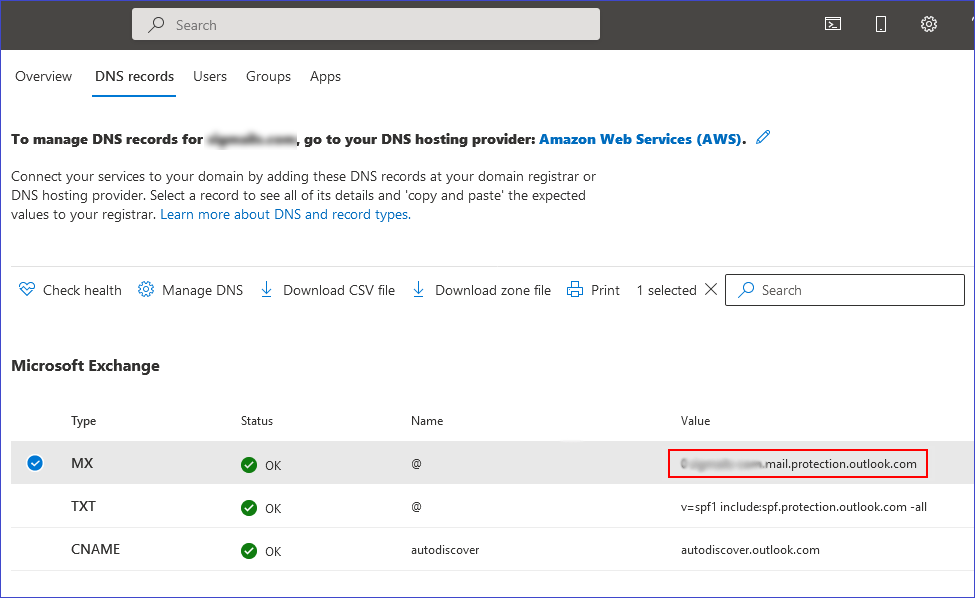
To ensure that MX records are working correctly, it’s essential to follow best practices for managing them. Here are some best practices to keep in mind:
- Use a backup mail server: Having a backup mail server can ensure that email delivery is not interrupted in case the primary mail server goes down.
- Use a high-priority mail server: Setting a high-priority mail server can ensure that email messages are delivered quickly and efficiently.
- Monitor MX records regularly: Regularly monitoring MX records can help identify issues before they cause problems with email delivery.
- Use a reliable DNS service: Using a reliable DNS service can ensure that MX records are up-to-date and that email delivery is not interrupted.
| MX Record Testing Method | Description |
|---|---|
| Using the `dig` command | A powerful tool for querying DNS records, including MX records. |
| Using the `nslookup` command | A tool for querying DNS records, including MX records. |
| Using online MX record testing tools | Online tools that can test MX records and provide detailed information. |
| Using email testing services | Services that can simulate email sends and provide detailed reports on email delivery. |
| Using command-line email clients | Command-line email clients that can test email delivery and identify issues with MX records. |
| Using DNS management software | Software that can be used to test and manage MX records. |
| Using third-party DNS services | Services that offer MX record testing and management tools. |
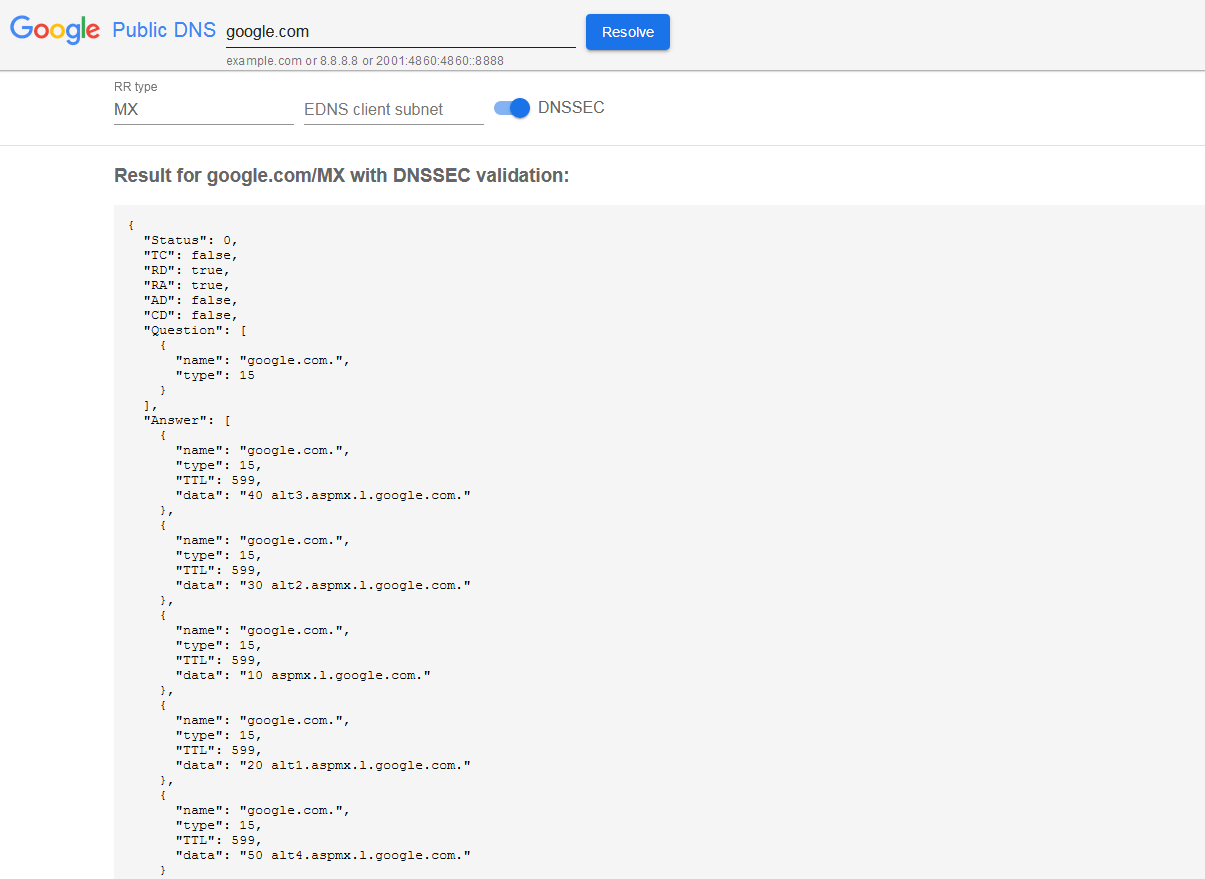
In summary, testing MX records is a crucial step in ensuring that email messages are delivered correctly. By following the expert methods outlined in this article, administrators can identify and resolve issues with MX records, ensuring that email delivery is reliable and efficient. Whether you’re using command-line tools or online services, testing MX records is an essential part of maintaining a healthy email system.
What is an MX record?
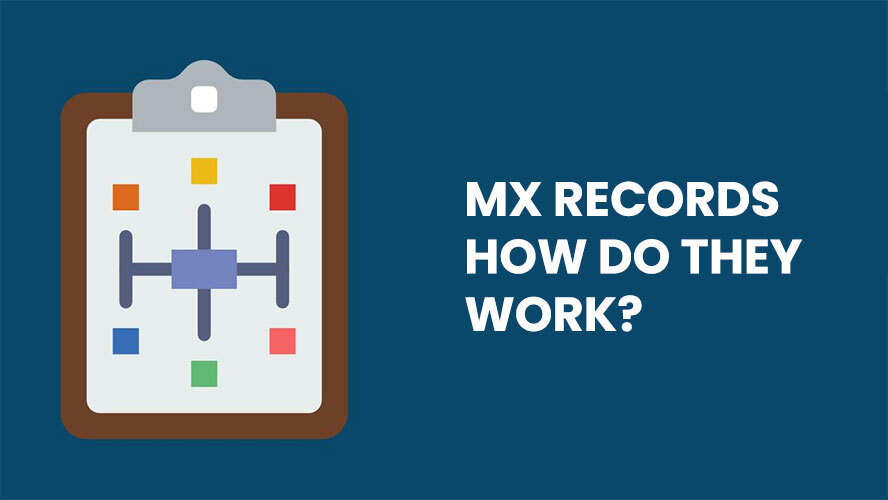
+
An MX record is a type of DNS record that maps a domain name to a list of mail servers for that domain.
Why is it important to test MX records?

+
Testing MX records is important to ensure that email messages are delivered correctly and to identify issues with mail servers or DNS configuration.
What are some common issues that can be identified through MX record testing?

+
Common issues that can be identified through MX record testing include email delivery failures, mail server misconfiguration, and SPF and DKIM issues.