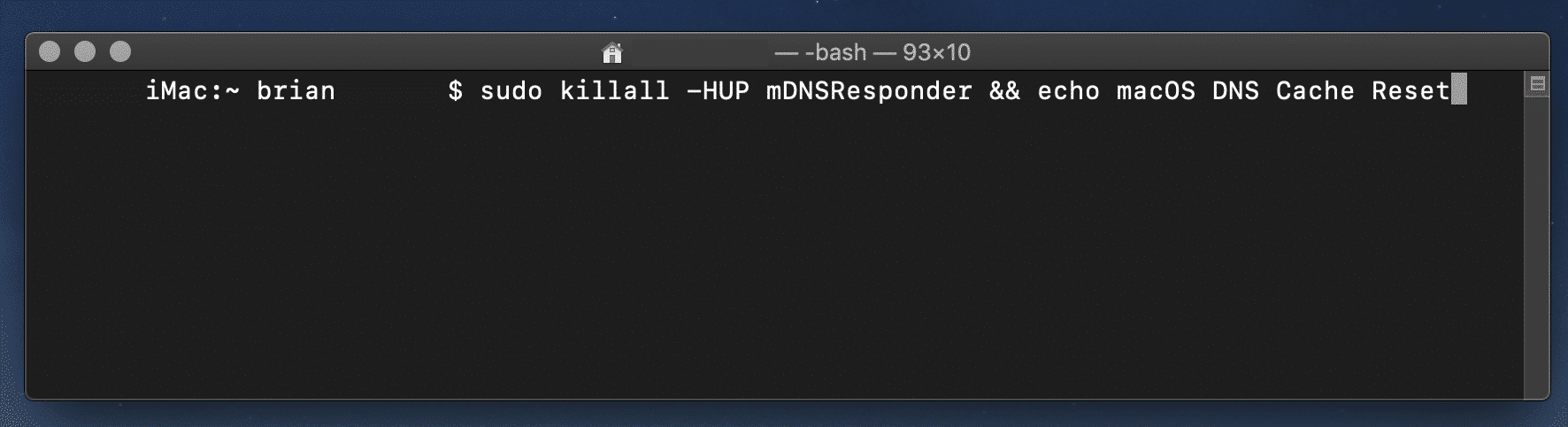Website Not Secure Fix
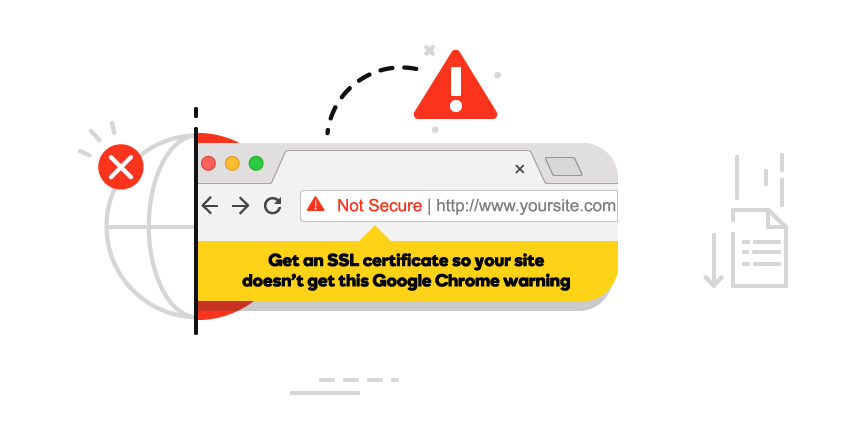
Introduction to Website Security

In today’s digital age, having a secure website is crucial for protecting your users’ data and maintaining their trust. A “Website Not Secure” warning can be alarming and may drive potential visitors away. This warning typically appears when a website does not have a valid SSL (Secure Sockets Layer) certificate or is using an insecure connection. In this article, we will delve into the reasons behind this warning, its implications, and most importantly, the steps to fix it.
Understanding SSL Certificates

SSL certificates are small data files that digitally bind a cryptographic key to an organization’s details. When installed on a web server, they activate the padlock and the https protocol, allowing secure connections from a web server to a browser. Essentially, SSL certificates ensure that any data exchanged between the website and its users remains encrypted and protected from interception or eavesdropping.
Reasons Behind the “Not Secure” Warning

There are several reasons why your website might be displaying a “Not Secure” warning: - Lack of an SSL Certificate: The most common reason is not having an SSL certificate installed on your website. - Expired SSL Certificate: If your SSL certificate has expired, your site will be considered insecure until it’s renewed. - Mixed Content: Even with an SSL certificate, if your website loads content (like images, CSS, or JavaScript files) over HTTP instead of HTTPS, browsers may display a “Not Secure” warning. - Invalid or Mismatched Certificate: If the domain name on the certificate does not match the domain name of your website, or if the certificate was issued to a different entity, it can cause security warnings.
Fixing the “Website Not Secure” Issue

Fixing the “Website Not Secure” issue involves a few straightforward steps: - Obtain an SSL Certificate: The first step is to obtain an SSL certificate from a trusted Certificate Authority (CA). There are various types of SSL certificates, including domain validation (DV), organization validation (OV), and extended validation (EV) certificates. Choose one that suits your needs. - Install the SSL Certificate: Once you’ve obtained your SSL certificate, you’ll need to install it on your website’s server. The installation process varies depending on your web hosting provider or server type. Most hosting providers offer a simple SSL installation process through their control panels. - Update Your Website to Use HTTPS: After installing the SSL certificate, update your website to use HTTPS instead of HTTP. This involves changing all internal linking to use HTTPS and updating any hardcoded HTTP links in your content. - Check for Mixed Content: Use tools like WhyNoPadlock or JitBit to scan your website for any mixed content issues. Update any HTTP URLs found in your website’s source code, CSS files, or JavaScript files to HTTPS.
Tips for Maintaining Website Security

Maintaining your website’s security is an ongoing process: - Regularly Update Your CMS and Plugins: Keep your Content Management System (CMS), themes, and plugins up to date. Updates often include security patches. - Use Strong Passwords: Ensure all user accounts on your website, especially admin accounts, use strong, unique passwords. - Monitor Your Website: Regularly check your website for signs of hacking or malware infection. Tools like Google Search Console and security plugins can help. - Backup Regularly: Regular backups can save you in case your website is compromised. Ensure you have both file and database backups.
💡 Note: Regularly checking your website's security status through tools like SSL Labs can help identify any potential issues before they become major problems.
Benefits of a Secure Website

Having a secure website offers numerous benefits: - Improved Trust: A secure website instills trust in your visitors, making them more likely to engage with your content and services. - Better Search Engine Rankings: Google favors HTTPS websites in its search results, potentially improving your website’s visibility and organic traffic. - Protection of User Data: Most importantly, a secure website protects sensitive user data, reducing the risk of data breaches and cyber attacks.
| SSL Certificate Type | Description | Verification Level |
|---|---|---|
| Domain Validation (DV) | Basic level of validation, confirms domain ownership. | Low |
| Organization Validation (OV) | Requires verification of the organization's identity. | Medium |
| Extended Validation (EV) | Highest level of validation, rigorous verification process. | High |

In summary, ensuring your website is secure is vital for both your users and your online reputation. By understanding the reasons behind the “Website Not Secure” warning and taking the necessary steps to fix it, you can protect your users’ data, improve your website’s trustworthiness, and potentially boost your search engine rankings. Regular maintenance and monitoring are key to keeping your website secure and trustworthy.
What is an SSL certificate and why is it important?

+
An SSL certificate is crucial for encrypting data transferred between your website and its users, ensuring their privacy and security.
How do I install an SSL certificate on my website?

+
The installation process varies depending on your web server or hosting provider. Generally, you can install an SSL certificate through your hosting control panel or by manually uploading the certificate files to your server.
What are the consequences of not having a secure website?

+
Not having a secure website can lead to a loss of user trust, lower search engine rankings, and an increased risk of data breaches and cyber attacks.