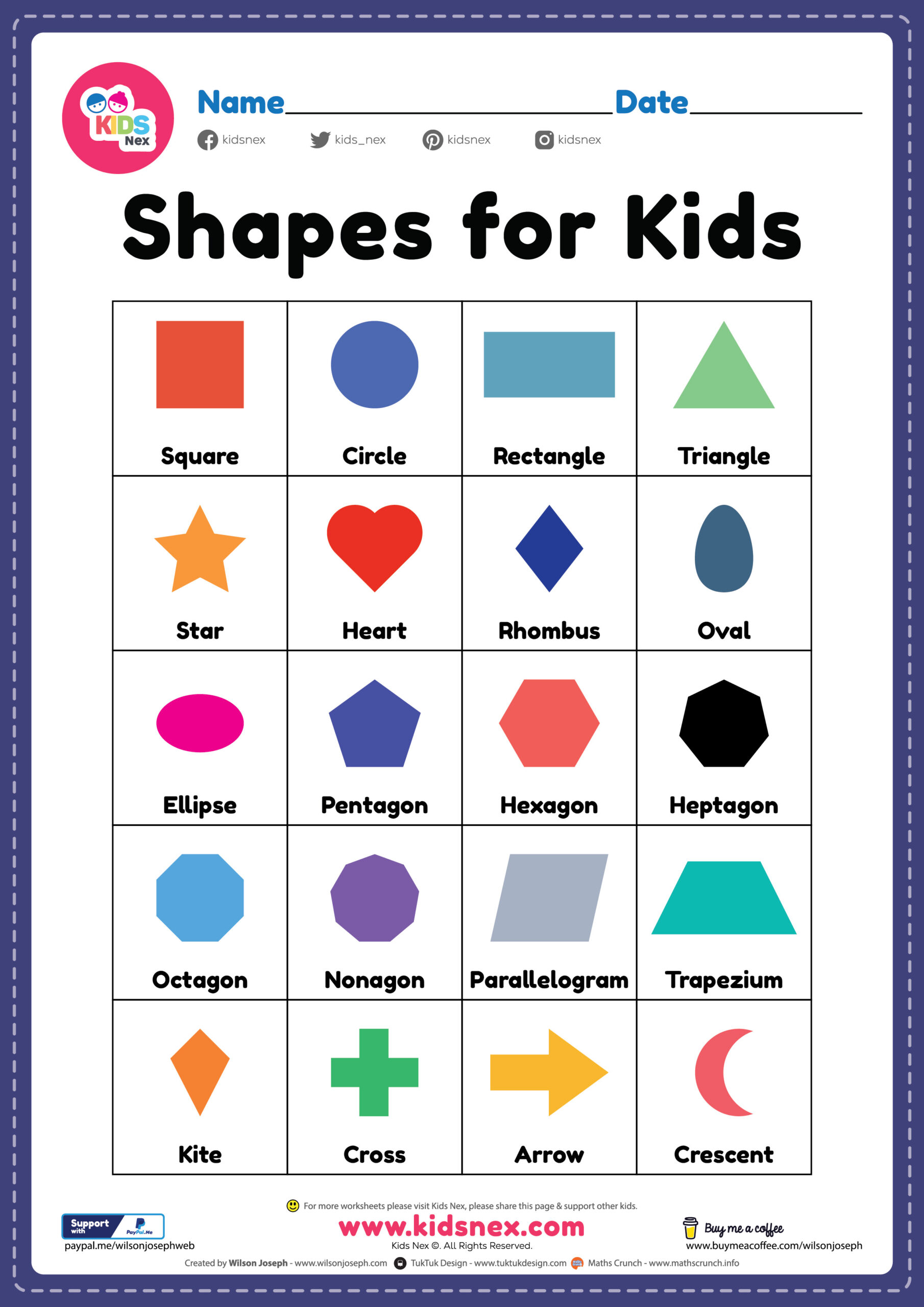User Is Over Quota Email

Understanding and Managing the “User Is Over Quota” Email

The “User is over quota” email is a notification sent to users when their email account or storage space exceeds the allocated limit. This can happen due to various reasons such as large file attachments, numerous emails, or extensive use of cloud storage. In this article, we will delve into the reasons behind this email, the implications, and most importantly, the steps to resolve the issue and prevent it from happening in the future.
Causes of the “User Is Over Quota” Email

There are several reasons why you might receive a “user is over quota” email. Some of the most common causes include:
- Large File Attachments: Sending or receiving emails with large file attachments can quickly consume your email quota. This is especially true if you frequently send or receive multimedia files like videos or high-resolution images.
- High Volume of Emails: If your inbox contains a large number of emails, especially those with attachments, it can lead to your quota being exceeded. This often happens in business environments where email communication is frequent and extensive.
- Extensive Use of Cloud Storage: Many email services offer integrated cloud storage. If you use this storage for large files or numerous smaller files, you might exceed your allocated storage space, triggering the “user is over quota” notification.
Implications of Exceeding Your Quota

Exceeding your email or storage quota can have several implications, including:
- Receipt of New Emails: You might not be able to receive new emails until you free up space. This can lead to missed communications and potential business losses if not addressed promptly.
- Sending Emails: In some cases, exceeding your quota might also prevent you from sending new emails, further complicating communication.
- Data Loss: If you fail to manage your storage and continue to exceed your quota, there’s a risk of data loss. This can be particularly problematic if the data is critical for business operations or personal use.
Resolving the “User Is Over Quota” Issue

Resolving the “user is over quota” issue requires a combination of short-term and long-term strategies. Here are some steps you can take:
- Delete Unnecessary Emails: Start by deleting unnecessary emails, especially those with large attachments. Be cautious when deleting emails to avoid removing important communications.
- Use Email Client Settings: Utilize your email client’s settings to automatically delete or archive old emails. This can help manage your inbox size over time.
- Upgrade Your Storage: If possible, consider upgrading your storage plan. This provides a more permanent solution, especially if you frequently use cloud storage for large files.
- Use External Storage Solutions: For files that you don’t need to access frequently, consider using external storage solutions like external hard drives or alternative cloud storage services.
Preventing Future Quota Issues

To prevent receiving the “user is over quota” email in the future, consider the following strategies:
- Regularly Clean Up Your Inbox: Make it a habit to regularly clean up your inbox by deleting unnecessary emails and archiving important ones.
- Use File Compression: When sending large files, use file compression to reduce the file size and minimize the impact on your quota.
- Optimize Your Email Client Settings: Adjust your email client settings to manage emails more efficiently. This can include auto-deleting spam, using filters, and setting up automatic archiving.
📝 Note: Regular maintenance of your email account and cloud storage is key to preventing quota issues. Set aside time each month to review your storage usage and clean up as necessary.
Conclusion and Final Thoughts

In conclusion, receiving a “user is over quota” email is a common issue that can be resolved with the right strategies. By understanding the causes, implications, and taking proactive steps to manage your email and storage space, you can prevent future occurrences. Remember, regular maintenance and a thoughtful approach to email and file management are crucial for avoiding quota issues and ensuring uninterrupted communication and data access.
What happens when I exceed my email quota?

+
When you exceed your email quota, you may not be able to receive new emails, and in some cases, you might not be able to send emails either. It’s essential to free up space to restore full functionality to your email account.
How can I prevent exceeding my email quota in the future?

+
To prevent exceeding your email quota, regularly clean up your inbox by deleting unnecessary emails, use file compression when sending large files, and consider upgrading your storage plan if necessary.
What are the implications of not addressing the “user is over quota” issue?

+
Failing to address the “user is over quota” issue can lead to missed communications, potential data loss, and disruptions in business or personal activities. It’s crucial to manage your email and storage space effectively to avoid these implications.