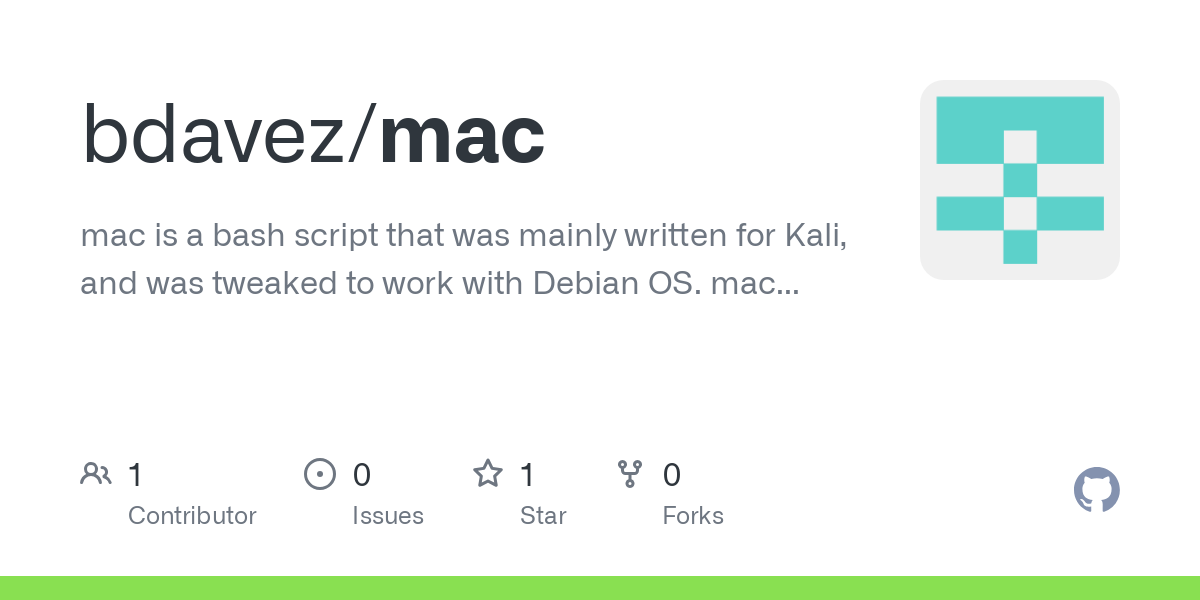Ultimate Guide To Remove Database Now

Introduction to Database Removal

When dealing with databases, whether for development, testing, or production environments, there comes a time when you might need to remove a database. This could be due to various reasons such as migrating to a new database system, removing unused databases to free up resources, or simply to start fresh with a new database design. Removing a database seems like a straightforward task, but it requires careful consideration to avoid data loss or system instability. In this guide, we will walk through the steps and considerations for removing a database, focusing on best practices and troubleshooting common issues.
Pre-Removal Checklist
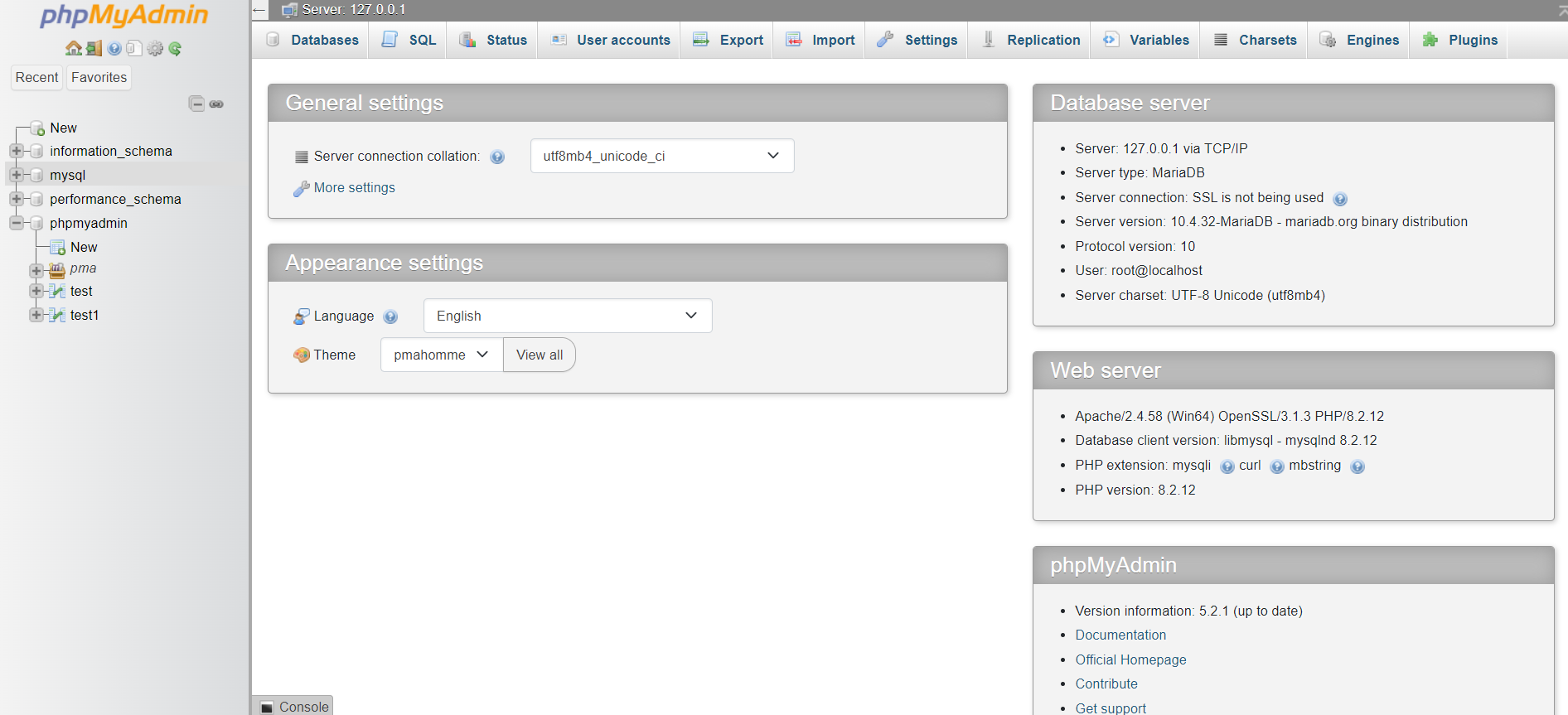
Before you proceed with removing a database, it’s crucial to go through a checklist to ensure you’re making an informed decision and minimizing potential risks: - Backup Data: Always backup your database before removal, even if you think you won’t need the data again. This is a precautionary measure in case you need to retrieve information later. - Identify Dependencies: Check for any applications, services, or other databases that depend on the database you’re about to remove. Removing a database that other systems rely on can cause unexpected downtime or errors. - Confirm Permissions: Ensure you have the appropriate permissions to delete the database. This is particularly important in shared or managed environments where database removal might affect others.
Removing a Database

The process of removing a database varies depending on the database management system (DBMS) you’re using. Below are general steps for some of the most popular DBMS: - MySQL/MariaDB: You can remove a database using the command
DROP DATABASE database_name; in the MySQL/MariaDB command-line tool.
- PostgreSQL: The command to remove a database in PostgreSQL is DROP DATABASE database_name;, executed in the psql command-line tool.
- Microsoft SQL Server: In SQL Server Management Studio, you can right-click the database name and select “Delete” to remove it, or use the T-SQL command DROP DATABASE database_name;.
- MongoDB: To remove a database in MongoDB, use the command db.dropDatabase() in the mongo shell.
📝 Note: Be extremely careful when executing database removal commands, as they are irreversible and can lead to permanent data loss.
Troubleshooting Common Issues
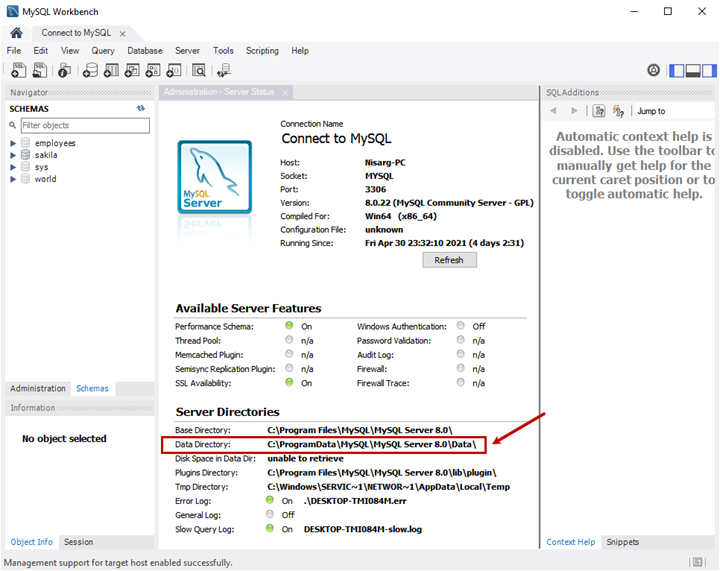
Sometimes, you might encounter issues when trying to remove a database. Here are some common problems and their solutions: - Database in Use: If the database is currently in use by an application or another process, you might not be able to delete it. Stop any services that are using the database before attempting to remove it. - Permission Errors: Ensure you are logged in with an account that has permissions to delete databases. If necessary, consult with your database administrator. - Dependent Objects: In some cases, the database might contain objects (like tables or views) that are referenced by other databases. You will need to remove or modify these dependencies before you can delete the database.
Post-Removal Steps

After successfully removing a database, consider the following steps: - Verify Removal: Confirm that the database has been removed by checking the list of available databases in your DBMS. - Clean Up: If applicable, remove any associated files or configurations that were specific to the deleted database to keep your system organized. - Test Dependencies: If you identified any dependencies before removal, test these applications or services to ensure they are functioning as expected without the removed database.
Best Practices for Database Management

To avoid common pitfalls and ensure smooth database operations, follow these best practices: - Regularly Backup Databases: Consistent backups are crucial for data recovery in case of accidental deletion or system failure. - Document Database Dependencies: Keep a record of which applications or services depend on each database to avoid unintended consequences during removal. - Use Version Control for Database Scripts: Managing database schema changes with version control can help in rolling back changes or understanding database evolution over time.
| Database System | Removal Command | Notes |
|---|---|---|
| MySQL/MariaDB | DROP DATABASE database_name; | Execute in MySQL command-line tool |
| PostgreSQL | DROP DATABASE database_name; | Execute in psql command-line tool |
| Microsoft SQL Server | DROP DATABASE database_name; | Can be executed in SQL Server Management Studio or with T-SQL |
| MongoDB | db.dropDatabase() | Execute in mongo shell |

In summary, removing a database is a task that requires careful planning and execution to prevent data loss and system disruptions. By following the steps and best practices outlined in this guide, you can ensure a smooth database removal process. Remember, prevention and caution are key when managing databases to protect your data and maintain system integrity.
What is the command to remove a database in MySQL?
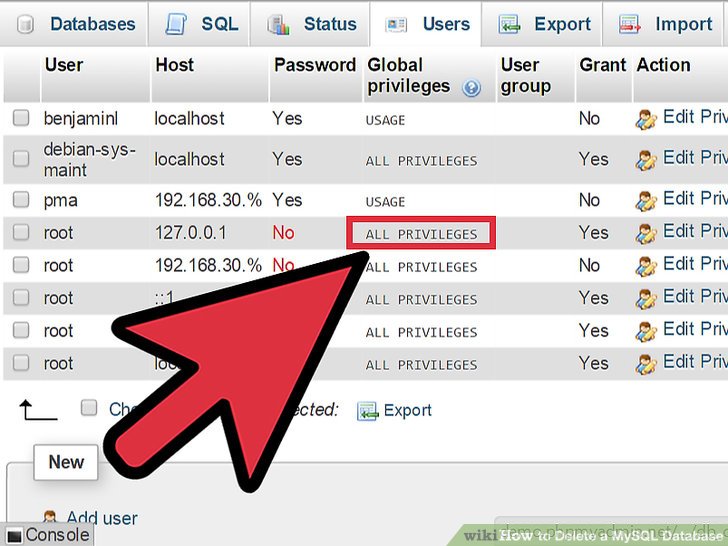
+
The command to remove a database in MySQL is DROP DATABASE database_name;, executed in the MySQL command-line tool.
How do I backup a database before removing it?

+
Backup methods vary by DBMS, but generally, you can use the DBMS’s built-in backup tools or commands. For example, in MySQL, you can use mysqldump to create a database backup.
What should I do if I encounter permission errors when trying to remove a database?

+
Ensure you are logged in with an account that has permissions to delete databases. If necessary, consult with your database administrator to obtain the appropriate permissions.