Tag Organization In Excel
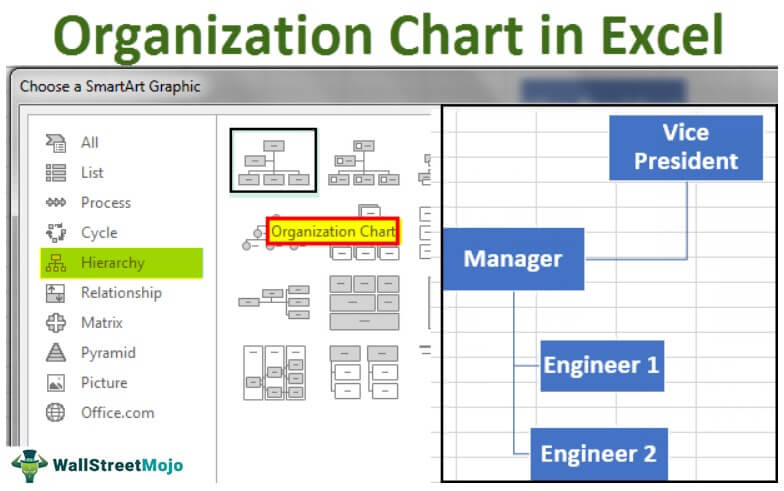
Introduction to Tag Organization in Excel

Excel is a powerful tool used for data analysis, visualization, and organization. One of the key features of Excel is its ability to categorize and organize data using tags. Tag organization in Excel refers to the process of assigning keywords or phrases to cells or ranges of cells to make it easier to filter, sort, and analyze data. In this article, we will explore the benefits of tag organization in Excel and provide step-by-step instructions on how to implement it.
Benefits of Tag Organization in Excel

Tag organization in Excel offers several benefits, including: * Improved data filtering and sorting * Enhanced data analysis and visualization * Increased productivity and efficiency * Better data management and organization Some of the key advantages of using tags in Excel include the ability to: * Categorize data: Assign keywords or phrases to cells or ranges of cells to make it easier to identify and analyze specific data points. * Filter data: Use tags to filter data and display only the information that is relevant to your analysis. * Sort data: Use tags to sort data in a specific order, making it easier to analyze and visualize.
How to Implement Tag Organization in Excel

Implementing tag organization in Excel is a straightforward process that involves several steps: * Create a new column: Create a new column in your Excel spreadsheet to store the tags. * Assign tags: Assign keywords or phrases to cells or ranges of cells in the new column. * Use the filter function: Use the filter function to filter data based on the tags. * Use the sort function: Use the sort function to sort data based on the tags. Here is an example of how to implement tag organization in Excel:
| Product | Tag |
|---|---|
| Product A | Electronics |
| Product B | Home Goods |
| Product C | Electronics |

In this example, we have created a new column called “Tag” and assigned keywords or phrases to each product. We can then use the filter function to display only the products that are categorized as “Electronics”.
💡 Note: It is essential to use consistent and descriptive tags to ensure that your data is accurately categorized and easy to analyze.
Best Practices for Tag Organization in Excel

To get the most out of tag organization in Excel, follow these best practices: * Use consistent tags: Use consistent and descriptive tags throughout your Excel spreadsheet. * Use a standardized tagging system: Develop a standardized tagging system to ensure that all users are using the same tags. * Keep tags concise: Keep tags concise and to the point to avoid confusion. * Use tags in combination with other functions: Use tags in combination with other Excel functions, such as filtering and sorting, to get the most out of your data.
Common Challenges and Solutions

One of the common challenges of tag organization in Excel is tag inconsistency. To avoid this, it is essential to develop a standardized tagging system and ensure that all users are using the same tags. Another challenge is tag overload, where too many tags are assigned to a single cell or range of cells. To avoid this, it is essential to keep tags concise and to the point.
In summary, tag organization in Excel is a powerful tool that can help you to categorize, filter, and analyze your data more efficiently. By following the best practices outlined in this article and using tags in combination with other Excel functions, you can unlock the full potential of your data and make more informed decisions.
What is tag organization in Excel?

+
Tag organization in Excel refers to the process of assigning keywords or phrases to cells or ranges of cells to make it easier to filter, sort, and analyze data.
How do I implement tag organization in Excel?

+
To implement tag organization in Excel, create a new column to store the tags, assign keywords or phrases to cells or ranges of cells, and use the filter and sort functions to analyze your data.
What are the benefits of tag organization in Excel?

+
The benefits of tag organization in Excel include improved data filtering and sorting, enhanced data analysis and visualization, increased productivity and efficiency, and better data management and organization.



