Host Password

Understanding Host Passwords and Their Importance

When it comes to managing and securing servers, networks, and databases, one of the most critical components is the host password. A host password is essentially a security measure designed to protect access to a particular host system, which could be a server, a database, or any other network resource. The primary function of a host password is to ensure that only authorized individuals can access, manage, or modify the host’s settings and data.
Why Host Passwords Are Crucial
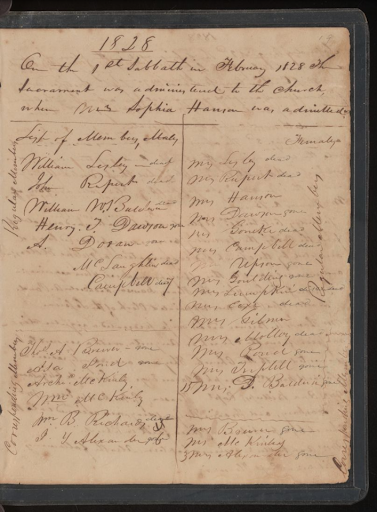
Host passwords are crucial for several reasons: - Security: They act as the first line of defense against unauthorized access. Without a strong host password, a system is vulnerable to attacks from hackers and malicious software. - Data Protection: By controlling who can access a system, host passwords help protect sensitive data from theft or corruption. - Compliance: In many industries, having strong passwords, including host passwords, is a requirement for compliance with security standards and regulations.
Best Practices for Host Passwords

To maximize the security benefits of host passwords, several best practices should be followed: - Length and Complexity: Host passwords should be long (at least 12 characters) and complex, including a mix of uppercase and lowercase letters, numbers, and special characters. - Uniqueness: Each host should have a unique password to prevent a single breach from compromising multiple systems. - Change Frequency: Host passwords should be changed regularly, ideally every 60 to 90 days, to minimize the window of vulnerability if a password is compromised. - Secure Storage: Host passwords should be stored securely, using password managers or encrypted files, to prevent them from being accessed by unauthorized parties.
Managing Host Passwords

Managing host passwords effectively is key to maintaining security. This includes: - Using Password Managers: Tools designed to securely store and generate complex passwords can be invaluable for managing host passwords. - Limiting Access: Only personnel who need access to a host should have the password, reducing the risk of unauthorized access. - Monitoring Access: Regularly reviewing access logs can help identify and respond to potential security breaches.
Common Challenges with Host Passwords

Despite their importance, host passwords can present several challenges: - Password Fatigue: The need to remember multiple complex passwords can lead to password fatigue, where individuals may use weaker passwords or reuse passwords across different hosts. - Shared Passwords: In some environments, shared passwords among teams can pose a significant security risk if not managed properly. - Forgotten Passwords: Forgotten host passwords can lead to downtime and security vulnerabilities if not recovered promptly and securely.
🚨 Note: Regular audits and reviews of host password policies can help mitigate these challenges by ensuring that practices are up-to-date and aligned with current security standards.
Tools and Technologies for Host Password Management

Several tools and technologies can aid in the management and security of host passwords: - Password Managers: Designed to securely store, generate, and autofill passwords. - Single Sign-On (SSO) Solutions: Allow users to access multiple hosts with a single set of login credentials, reducing the need to remember multiple passwords. - Multi-Factor Authentication (MFA): Adds an additional layer of security by requiring users to provide a second form of verification, such as a code sent to their phone or a biometric scan, in addition to their password.
| Tool/Technology | Description |
|---|---|
| Password Managers | Securely store, generate, and autofill passwords. |
| Single Sign-On (SSO) Solutions | Access multiple hosts with a single set of login credentials. |
| Multi-Factor Authentication (MFA) | Adds an additional layer of security with a second form of verification. |

In essence, host passwords are a critical component of network and system security, requiring careful management and adherence to best practices to ensure the protection of sensitive data and systems. By understanding the importance of host passwords, following best practices, and leveraging appropriate tools and technologies, individuals and organizations can significantly enhance their security posture.
In wrapping up this discussion on host passwords, it’s clear that their role in securing hosts and the data they contain is indispensable. By prioritizing the security and management of host passwords, we can better safeguard against unauthorized access and data breaches, ultimately contributing to a more secure digital environment.
What is the primary purpose of a host password?

+
The primary purpose of a host password is to protect access to a host system, ensuring that only authorized individuals can access, manage, or modify its settings and data.
How often should host passwords be changed?

+
Host passwords should be changed regularly, ideally every 60 to 90 days, to minimize the window of vulnerability if a password is compromised.
What tools can aid in host password management?
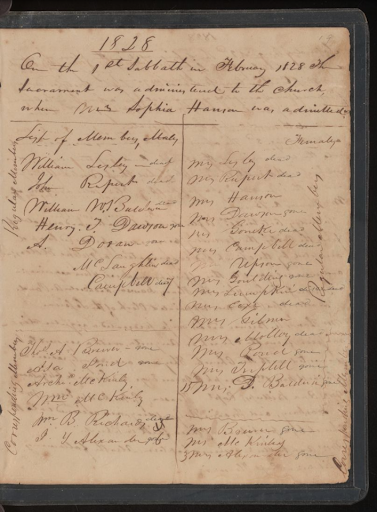
+
Several tools can aid in host password management, including password managers, Single Sign-On (SSO) solutions, and Multi-Factor Authentication (MFA) technologies.



