Cpanel
Filezilla ???????

Introduction to FileZilla

FileZilla is a popular, free, and open-source File Transfer Protocol (FTP) client that enables users to transfer files between their local computer and a remote server. It supports various protocols, including FTP, SFTP, and FTPS, making it a versatile tool for managing files on remote servers.
Key Features of FileZilla

Some of the key features of FileZilla include: * Support for various protocols: FileZilla supports FTP, SFTP, and FTPS, ensuring secure and reliable file transfers. * Intuitive interface: The user-friendly interface makes it easy to navigate and manage files on remote servers. * Site management: FileZilla allows users to manage multiple sites, making it easy to switch between different servers. * Drag-and-drop functionality: Users can easily transfer files by dragging and dropping them between the local and remote directories. * Resume and pause transfers: FileZilla allows users to resume and pause file transfers, making it convenient to manage large files.
How to Use FileZilla

To use FileZilla, follow these steps: * Download and install FileZilla on your local computer. * Launch FileZilla and enter the host, username, and password for the remote server. * Connect to the remote server by clicking the Quickconnect button. * Navigate to the desired directory on the remote server and select the files to transfer. * Use the drag-and-drop functionality or the upload and download buttons to transfer files.
📝 Note: Make sure to use the correct protocol and credentials to connect to the remote server.
Benefits of Using FileZilla
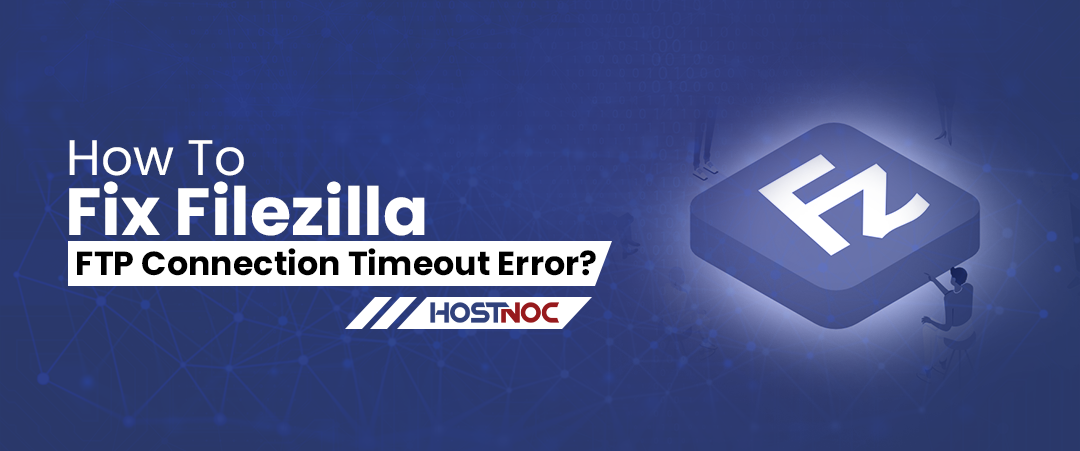
The benefits of using FileZilla include: * Secure file transfers: FileZilla supports secure protocols like SFTP and FTPS, ensuring that files are transferred securely. * Easy to use: The intuitive interface and drag-and-drop functionality make it easy to use FileZilla, even for beginners. * Flexible: FileZilla supports various protocols and allows users to manage multiple sites, making it a versatile tool.
Common Issues and Solutions

Some common issues and solutions when using FileZilla include: * Connection issues: Check the host, username, and password to ensure they are correct. * Transfer errors: Check the file permissions and ensure that the file is not being used by another process. * Slow transfer speeds: Check the internet connection and ensure that the file is not too large.
Alternatives to FileZilla

Some alternatives to FileZilla include: * Cyberduck: A popular FTP client for Mac and Windows. * WinSCP: A free and open-source FTP client for Windows. * Core FTP: A free and secure FTP client for Windows.
| Feature | FileZilla | Cyberduck | WinSCP |
|---|---|---|---|
| Support for various protocols | Yes | Yes | Yes |
| Intuitive interface | Yes | Yes | Yes |
| Site management | Yes | Yes | Yes |

In summary, FileZilla is a powerful and easy-to-use FTP client that supports various protocols and offers a range of features, including site management, drag-and-drop functionality, and secure file transfers. While there are alternatives available, FileZilla remains a popular choice among users due to its versatility and ease of use.
What is FileZilla used for?

+
FileZilla is used to transfer files between a local computer and a remote server using FTP, SFTP, or FTPS protocols.
Is FileZilla free?

+
Yes, FileZilla is free and open-source software.
What are the benefits of using FileZilla?

+
The benefits of using FileZilla include secure file transfers, ease of use, and flexibility, making it a popular choice among users.



