Command Line Editor
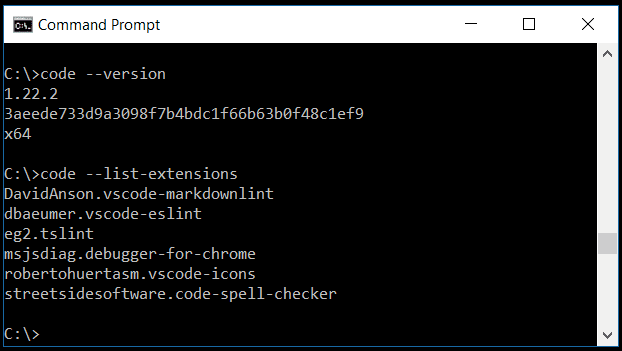
Introduction to Command Line Editors

The command line editor is a powerful tool used for editing text files, configuration files, and even source code directly from the command line interface. Command line editors are preferred by many system administrators, developers, and power users due to their flexibility, efficiency, and ability to perform complex editing tasks with ease. In this article, we will delve into the world of command line editors, exploring their features, benefits, and how to use them effectively.
Popular Command Line Editors

There are several command line editors available, each with its unique features and user interface. Some of the most popular ones include:
- Vim: Known for its steep learning curve, Vim is one of the most powerful and customizable command line editors. It offers a wide range of features, including syntax highlighting, macros, and plugins.
- Emacs: Another highly customizable editor, Emacs is often considered the rival of Vim. It offers a wide range of features, including syntax highlighting, debugging tools, and a built-in package manager.
- Nano: A simple and easy-to-use command line editor, Nano is perfect for beginners. It offers basic features such as syntax highlighting, cut and paste, and a simple user interface.
Features of Command Line Editors

Command line editors offer a wide range of features that make them ideal for editing text files and source code. Some of the key features include:
- Syntax Highlighting: This feature highlights the syntax of the programming language, making it easier to read and understand the code.
- Macros: Macros allow users to record a sequence of commands and execute them with a single keystroke, increasing productivity and efficiency.
- Plugins: Many command line editors support plugins, which can add new features and functionality to the editor.
- Debugging Tools: Some command line editors offer built-in debugging tools, making it easier to identify and fix errors in the code.
Benefits of Using Command Line Editors

There are several benefits to using command line editors, including:
- Increased Productivity: Command line editors offer a wide range of features and shortcuts that can increase productivity and efficiency.
- Flexibility: Command line editors can be used to edit a wide range of file types, including text files, configuration files, and source code.
- Customizability: Many command line editors are highly customizable, allowing users to tailor the editor to their specific needs and preferences.
Getting Started with Command Line Editors

Getting started with command line editors can seem daunting, especially for beginners. Here are some steps to help you get started:
- Choose an Editor: Select a command line editor that suits your needs and preferences.
- Learn the Basics: Learn the basic commands and features of the editor, such as navigation, editing, and saving.
- Practice: Practice using the editor to edit simple text files and configuration files.
📝 Note: It's essential to practice using the command line editor regularly to become proficient and efficient.
Advanced Features of Command Line Editors

Once you have mastered the basics of command line editors, you can explore more advanced features, such as:
- Regular Expressions: Regular expressions allow you to search and manipulate text using complex patterns.
- Macros: Macros can be used to automate repetitive tasks and increase productivity.
- Plugins: Plugins can add new features and functionality to the editor, such as syntax checking and debugging tools.
| Editor | Features | Platform |
|---|---|---|
| Vim | Syntax Highlighting, Macros, Plugins | Windows, Linux, macOS |
| Emacs | Syntax Highlighting, Debugging Tools, Package Manager | Windows, Linux, macOS |
| Nano | Syntax Highlighting, Cut and Paste, Simple User Interface | Windows, Linux, macOS |

In summary, command line editors are powerful tools that offer a wide range of features and benefits. By choosing the right editor and mastering its features, you can increase productivity, flexibility, and customizability. Whether you’re a beginner or an advanced user, command line editors are an essential tool for any system administrator, developer, or power user.
What is the best command line editor for beginners?

+
Nano is a simple and easy-to-use command line editor that is perfect for beginners. It offers basic features such as syntax highlighting, cut and paste, and a simple user interface.
What are the benefits of using command line editors?

+
The benefits of using command line editors include increased productivity, flexibility, and customizability. Command line editors offer a wide range of features and shortcuts that can increase productivity and efficiency.
How do I get started with command line editors?

+
To get started with command line editors, choose an editor that suits your needs and preferences, learn the basics, and practice regularly. You can start by editing simple text files and configuration files.



