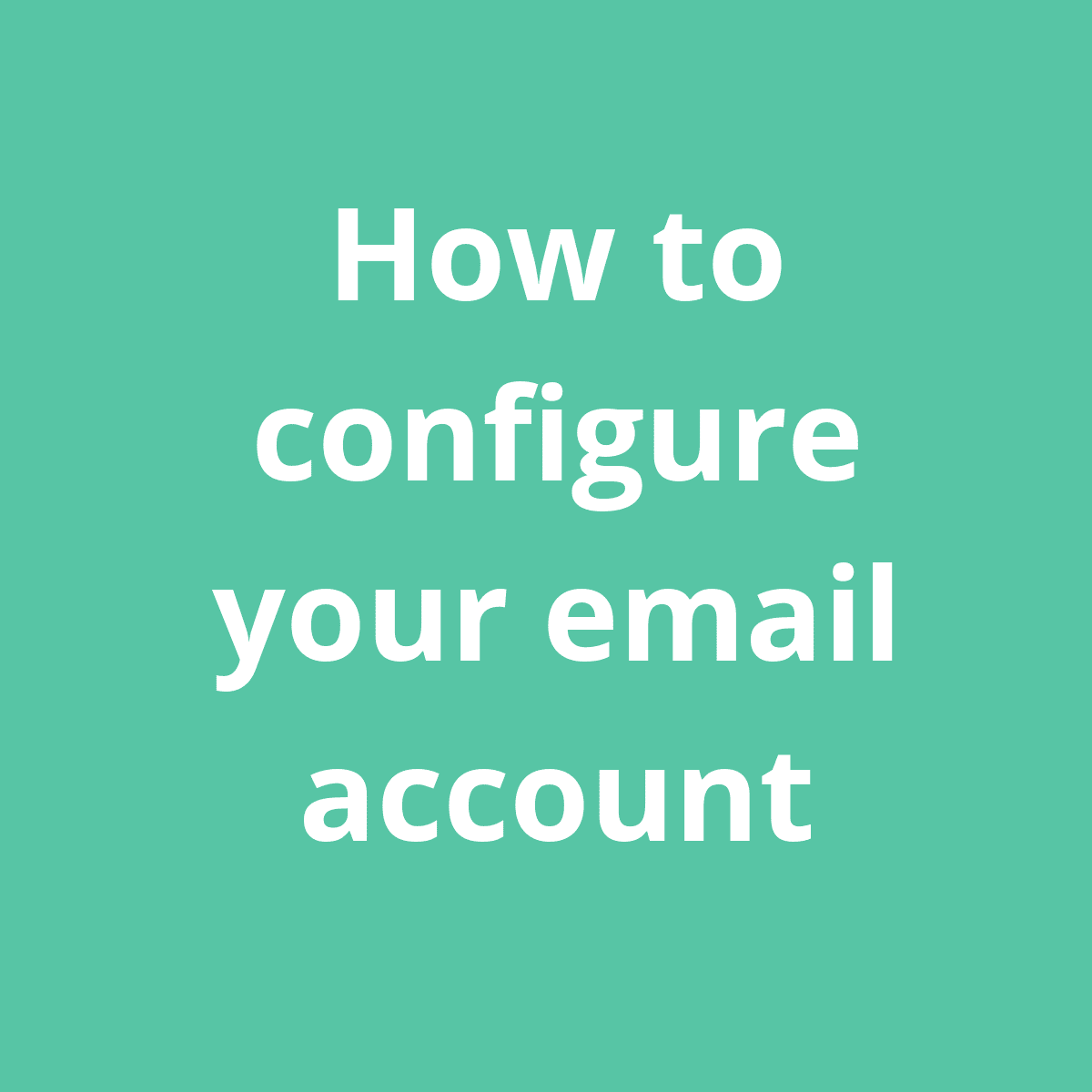Cpanel
7 Expert Ways To Install Sftp Server Now
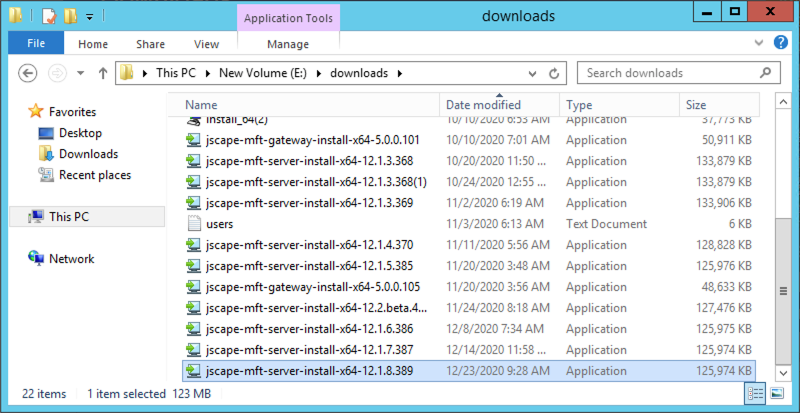
Introduction to SFTP Servers

Installing an SFTP (Secure File Transfer Protocol) server is a crucial step in securing file transfers over a network. SFTP is an extension of the Secure Shell (SSH) protocol, offering a secure way to transfer files. Unlike FTP (File Transfer Protocol), which transmits data and passwords in plain text, SFTP encrypts both, making it the preferred choice for secure data transfer. In this article, we will delve into the expert ways to install an SFTP server, ensuring your file transfers are secure and efficient.
Understanding the Importance of SFTP

Before diving into the installation process, it’s essential to understand the benefits of using an SFTP server. Security is the primary advantage, as SFTP encrypts data and passwords, protecting against interception and eavesdropping. Additionally, SFTP provides access control, allowing administrators to set permissions and limits on user actions, further enhancing security.
Step 1: Choosing the Right SFTP Server Software

The first step in installing an SFTP server is choosing the right software. Popular options include OpenSSH, FileZilla Server, and Core FTP Server. When selecting software, consider factors such as compatibility with your operating system, ease of use, and security features. OpenSSH is widely used and supports SFTP, making it a popular choice for Linux and Unix systems.
Step 2: Installing OpenSSH on Linux/Unix Systems

To install OpenSSH on Linux or Unix, follow these steps: - Open a terminal and log in as the root user. - Update your package list using the command
sudo apt update (for Debian-based systems) or sudo yum update (for RPM-based systems).
- Install OpenSSH using sudo apt install openssh-server (for Debian-based systems) or sudo yum install openssh-server (for RPM-based systems).
- Start the SSH service and enable it to start automatically on boot.
Step 3: Configuring SFTP on OpenSSH

After installing OpenSSH, you need to configure it to use SFTP. This involves editing the SSH configuration file (
sshd_config) to specify the SFTP subsystem. Locate the line starting with Subsystem sftp and modify it to point to the SFTP server executable, typically internal-sftp. Restart the SSH service for the changes to take effect.
Step 4: Setting Up User Accounts and Permissions

Setting up user accounts and configuring permissions is crucial for controlling access to your SFTP server. Create user accounts using the
useradd command and set passwords with passwd. To restrict users to SFTP only and prevent SSH shell access, modify the sshd_config file by adding a Match User block that forces the SFTP subsystem for specific users.
Step 5: Testing the SFTP Connection

To ensure your SFTP server is working correctly, test the connection using an SFTP client like FileZilla. Connect to your server using the hostname or IP address, username, and password. If the connection is successful, you should be able to browse and transfer files securely.
Expert Tips for Secure SFTP Server Operation

- Use Strong Passwords: Ensure all user accounts have strong, unique passwords to prevent unauthorized access. - Limit User Permissions: Use the principle of least privilege to limit what actions users can perform on the server. - Keep Software Updated: Regularly update your SFTP server software and operating system to protect against known vulnerabilities. - Monitor Server Activity: Regularly monitor server logs to detect and respond to potential security incidents.
🔒 Note: Regular security audits and maintaining up-to-date software are crucial for the ongoing security of your SFTP server.
Conclusion and Future Directions

Installing and configuring an SFTP server is a straightforward process that significantly enhances the security of your file transfers. By following the steps outlined and adhering to best practices for security, you can ensure your data is protected. As technology evolves, staying informed about the latest security protocols and updates will be essential for maintaining a secure SFTP server.
What is the primary advantage of using SFTP over FTP?

+
The primary advantage of SFTP is its ability to encrypt both data and passwords, providing a secure method of file transfer over a network.
How do I choose the right SFTP server software for my needs?

+
When choosing SFTP server software, consider factors such as compatibility with your operating system, ease of use, and the security features it offers. Popular options include OpenSSH, FileZilla Server, and Core FTP Server.
What are some best practices for securing an SFTP server?

+
Best practices include using strong passwords, limiting user permissions, keeping software updated, and regularly monitoring server activity for potential security incidents.