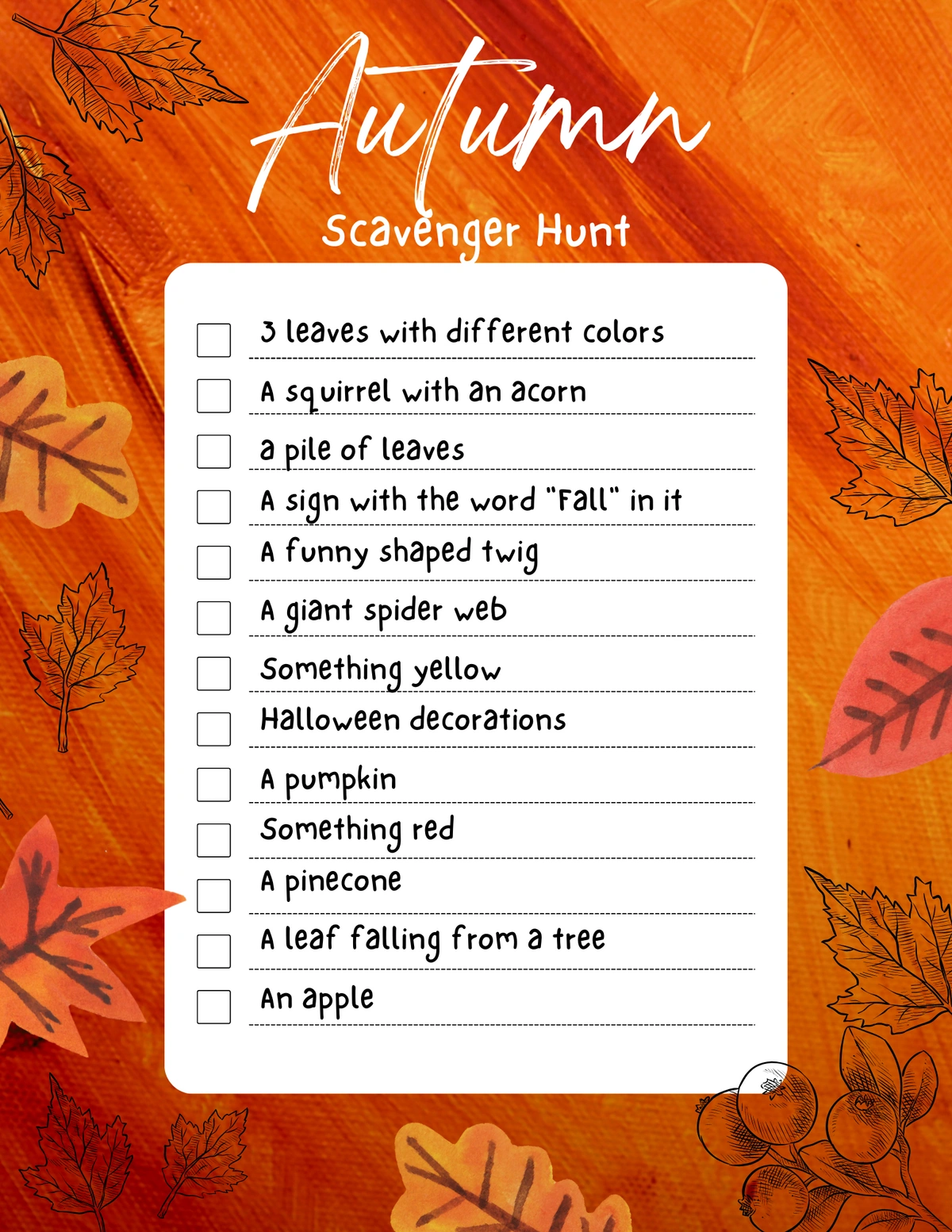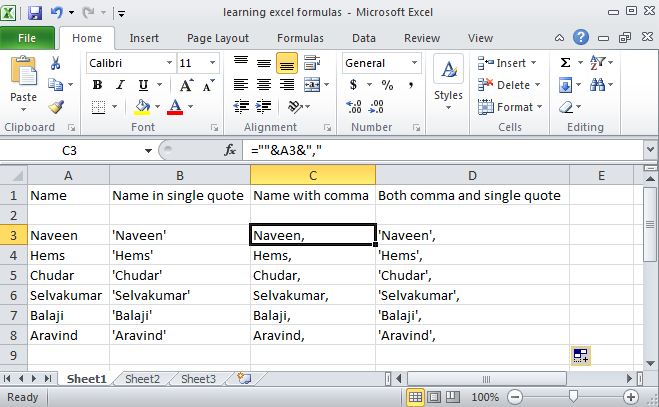18 Node Js Server Tips: Ultimate Creation Guide

Introduction to Node.js Server Creation

Node.js is a JavaScript runtime environment that allows developers to create scalable and high-performance server-side applications. With its event-driven, non-blocking I/O model, Node.js is an ideal choice for real-time web applications, microservices, and APIs. In this guide, we will explore 18 essential tips for creating a robust and efficient Node.js server.
Setting Up the Environment

Before diving into the world of Node.js server creation, it’s essential to set up the environment. This includes: * Installing Node.js and npm (the package manager) on your system * Choosing a code editor or IDE (Integrated Development Environment) that supports Node.js development * Familiarizing yourself with the command-line interface (CLI) and basic npm commands
Tip 1: Choose the Right Framework

When building a Node.js server, selecting the right framework is crucial. Popular frameworks include: * Express.js: A lightweight, flexible, and widely-used framework for building web applications * Koa.js: A modern, modular framework that provides a more streamlined approach to building web applications * Hapi: A rich, feature-filled framework that provides a robust set of tools for building scalable applications
Tip 2: Use a Robust Routing System

A well-structured routing system is vital for any Node.js server. Consider using a routing library like: * Express Router: A built-in routing system for Express.js that provides a flexible and modular way to handle routes * Route: A lightweight routing library that provides a simple and intuitive way to define routes
Tip 3: Implement Error Handling

Error handling is a critical aspect of Node.js server development. Use try-catch blocks, error callbacks, and error-handling middleware to catch and handle errors. Consider using a library like: * Errorhandler: A middleware library that provides a simple and flexible way to handle errors
Tip 4: Use Environment Variables

Environment variables are a great way to store sensitive data, such as API keys and database credentials. Use a library like: * Dotenv: A library that loads environment variables from a.env file
Tip 5: Implement Security Measures

Security is a top priority when building a Node.js server. Consider implementing: * HTTPS: Use a library like Https to enable HTTPS encryption * Helmet: A middleware library that provides a set of security headers to protect against common web vulnerabilities * CSRF: Use a library like Csrf to protect against cross-site request forgery attacks
Tip 6: Use a Database

A database is essential for storing and retrieving data in a Node.js server. Consider using: * MongoDB: A popular NoSQL database that provides a flexible and scalable way to store data * PostgreSQL: A powerful relational database that provides a robust set of features for storing and retrieving data
Tip 7: Implement Authentication and Authorization

Authentication and authorization are critical components of any Node.js server. Consider using: * Passport.js: A popular authentication library that provides a flexible and modular way to authenticate users * JSON Web Tokens (JWT): A lightweight authentication protocol that provides a secure way to authenticate users
Tip 8: Use a Load Balancer

A load balancer is essential for distributing traffic across multiple instances of a Node.js server. Consider using: * NGINX: A popular load balancer that provides a robust set of features for distributing traffic * HAProxy: A high-performance load balancer that provides a flexible and scalable way to distribute traffic
Tip 9: Monitor Performance
Monitoring performance is critical for ensuring the health and scalability of a Node.js server. Consider using: * New Relic: A popular monitoring tool that provides a robust set of features for monitoring performance * Datadog: A cloud-based monitoring platform that provides a flexible and scalable way to monitor performanceTip 10: Use a Logging Library
A logging library is essential for tracking errors and monitoring performance in a Node.js server. Consider using: * Winston: A popular logging library that provides a flexible and modular way to log errors and events * Bunyan: A lightweight logging library that provides a simple and intuitive way to log errors and eventsTip 11: Implement Caching
Caching is a great way to improve performance in a Node.js server. Consider using: * Redis: A popular in-memory caching library that provides a flexible and scalable way to cache data * Memcached: A high-performance caching library that provides a robust set of features for caching dataTip 12: Use a Message Queue
A message queue is essential for handling asynchronous tasks in a Node.js server. Consider using: * RabbitMQ: A popular message queue that provides a robust set of features for handling asynchronous tasks * Apache Kafka: A distributed streaming platform that provides a flexible and scalable way to handle asynchronous tasksTip 13: Implement SSL/TLS Encryption
SSL/TLS encryption is critical for securing data in transit. Consider using: * Let’s Encrypt: A popular certificate authority that provides free SSL/TLS certificates * AWS Certificate Manager: A cloud-based certificate manager that provides a flexible and scalable way to manage SSL/TLS certificatesTip 14: Use a Web Application Firewall (WAF)
A WAF is essential for protecting a Node.js server against common web vulnerabilities. Consider using: * AWS WAF: A cloud-based WAF that provides a robust set of features for protecting against common web vulnerabilities * Cloudflare: A popular WAF that provides a flexible and scalable way to protect against common web vulnerabilitiesTip 15: Implement Rate Limiting
Rate limiting is critical for preventing brute-force attacks and denial-of-service (DoS) attacks. Consider using: * Express Rate Limit: A middleware library that provides a simple and intuitive way to implement rate limiting * Rate Limiter: A lightweight library that provides a flexible and modular way to implement rate limitingTip 16: Use a Code Linter
A code linter is essential for maintaining code quality and detecting errors. Consider using: * ESLint: A popular code linter that provides a robust set of features for maintaining code quality * JSLint: A lightweight code linter that provides a simple and intuitive way to detect errorsTip 17: Implement Code Reviews
Code reviews are critical for ensuring code quality and detecting errors. Consider using: * GitHub Code Review: A popular code review tool that provides a flexible and scalable way to review code * Bitbucket Code Review: A cloud-based code review tool that provides a robust set of features for reviewing codeTip 18: Use a Testing Framework
A testing framework is essential for ensuring code quality and detecting errors. Consider using: * Jest: A popular testing framework that provides a robust set of features for testing code * Mocha: A lightweight testing framework that provides a simple and intuitive way to test code💡 Note: Always follow best practices for security, performance, and code quality when building a Node.js server.
In summary, building a robust and efficient Node.js server requires careful consideration of several factors, including framework selection, routing, error handling, security, and performance. By following these 18 tips, developers can create a scalable and high-performance server that meets the needs of their application.
What is the best framework for building a Node.js server?
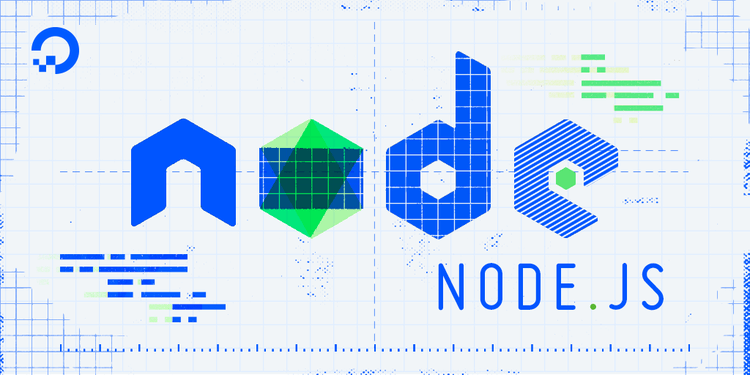
+
The best framework for building a Node.js server depends on the specific needs of the application. Popular frameworks include Express.js, Koa.js, and Hapi.
How do I implement security measures in a Node.js server?

+
Implementing security measures in a Node.js server involves using a combination of techniques, including HTTPS encryption, Helmet security headers, and CSRF protection.
What is the difference between a load balancer and a reverse proxy?

+
A load balancer distributes traffic across multiple instances of a server, while a reverse proxy acts as an intermediary between clients and servers, providing additional security and performance benefits.