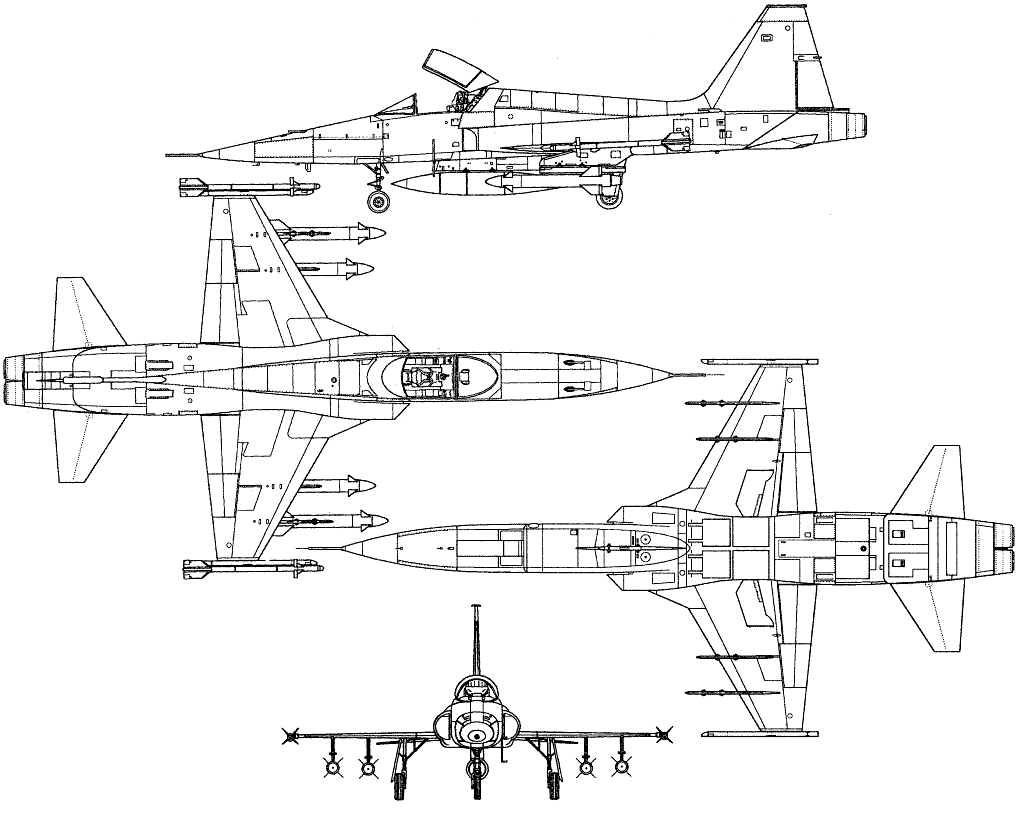Cpanel
15 Crontab Logging Tips: Ultimate Debug Guide
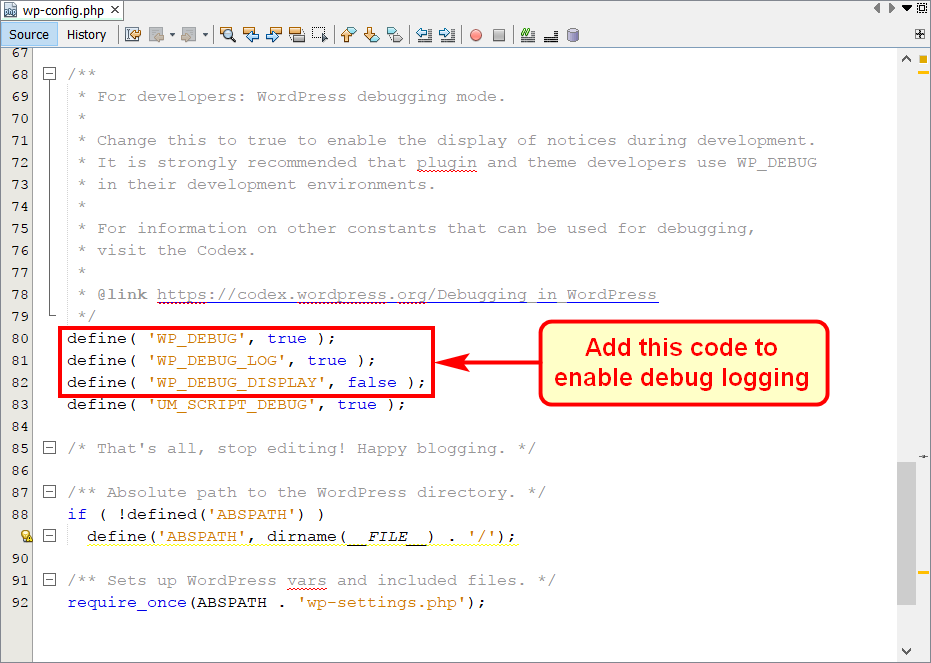
Introduction to Crontab Logging

Crontab is a powerful tool in Linux systems that allows users to schedule tasks to run automatically at specific times or intervals. However, when things don’t go as planned, troubleshooting can be a challenge. This is where crontab logging comes in, providing valuable insights into the execution of cron jobs. In this guide, we’ll explore 15 tips to enhance your crontab logging capabilities, ensuring you can debug issues efficiently.
Understanding Crontab Basics

Before diving into logging tips, it’s essential to understand the basics of crontab. A cron job consists of two main parts: the schedule and the command. The schedule specifies when the job should run, using five fields: minute, hour, day of the month, month, and day of the week. The command is the actual task that gets executed. By default, cron jobs do not log their output, which can make debugging difficult.
Enabling Logging for Cron Jobs

To enable logging for cron jobs, you need to modify the cron job itself. Here’s how you can do it: - Redirect Output: You can redirect the output of your cron job to a log file by adding
>>/path/to/logfile.log 2>&1 at the end of your command. This will log both standard output and standard error to the specified file.
- Using the -l Option: Some versions of cron support the -l option, which allows you to specify a log level. However, this option is less commonly used and may not be available on all systems.
15 Crontab Logging Tips

Here are 15 tips to improve your crontab logging experience: * Tip 1: Specify a Log File - Always specify a log file for your cron jobs to keep the output organized and easy to find. * Tip 2: Monitor Log Files - Regularly check your log files for errors or unexpected output. * Tip 3: Rotate Log Files - Use a log rotation tool to manage the size of your log files and prevent them from growing too large. * Tip 4: Check System Logs - In addition to your custom log files, check system logs like
/var/log/syslog for cron-related messages.
* Tip 5: Use Debugging Tools - Utilize debugging tools like set -x in your shell scripts to get more detailed output.
* Tip 6: Schedule Test Runs - Schedule test runs of your cron jobs during times when you can monitor them closely.
* Tip 7: Notify on Failure - Set up notifications for when a cron job fails, using tools like mail or third-party services.
* Tip 8: Log Environment Variables - Sometimes, issues arise due to environment variables not being set as expected. Logging these variables can help identify such problems.
* Tip 9: Use a Centralized Logging Solution - For complex setups, consider using a centralized logging solution to manage logs from multiple sources.
* Tip 10: Secure Your Logs - Ensure that your log files are properly secured to prevent unauthorized access to sensitive information.
* Tip 11: Use Log Analysis Tools - Tools like logwatch or grep can help analyze your logs and identify patterns or specific issues.
* Tip 12: Implement Rate Limiting - To prevent log files from growing too quickly due to repetitive errors, implement rate limiting on your logging.
* Tip 13: Document Your Logs - Keep documentation on what each log file is for and how it is used, making it easier for others (or your future self) to understand the logging setup.
* Tip 14: Test Log Rotation - Regularly test your log rotation setup to ensure it is working correctly and not causing issues with your logging.
* Tip 15: Review Logs Regularly - Regular review of logs can help catch issues early and prevent them from becoming major problems.
Best Practices for Crontab Logging

In addition to the tips provided, following best practices can significantly improve your crontab logging experience. This includes: - Keeping logs in a centralized location. - Ensuring proper permissions on log files. - Implementing a robust log rotation policy. - Regularly reviewing logs for issues.
📝 Note: Always ensure that sensitive information, such as database passwords or API keys, is not logged in plain text. Use secure methods to handle such data.
Common Issues and Solutions

When troubleshooting crontab issues, some common problems include:
| Issue | Solution |
|---|---|
| Cron job not running | Check the system logs and the cron job’s log file for errors. Ensure the cron daemon is running and the job is properly scheduled. |
| Log files growing too large | Implement log rotation and consider using a centralized logging solution to better manage log files. |
| Difficulty in analyzing logs | Use log analysis tools to filter and understand the content of your logs better. |

In the end, effective crontab logging is about being proactive and prepared. By implementing these tips and best practices, you can significantly reduce the time and effort spent on debugging and troubleshooting cron-related issues, making your system more reliable and efficient. The key is to stay vigilant, regularly review your logs, and adapt your logging strategy as your system and its needs evolve.